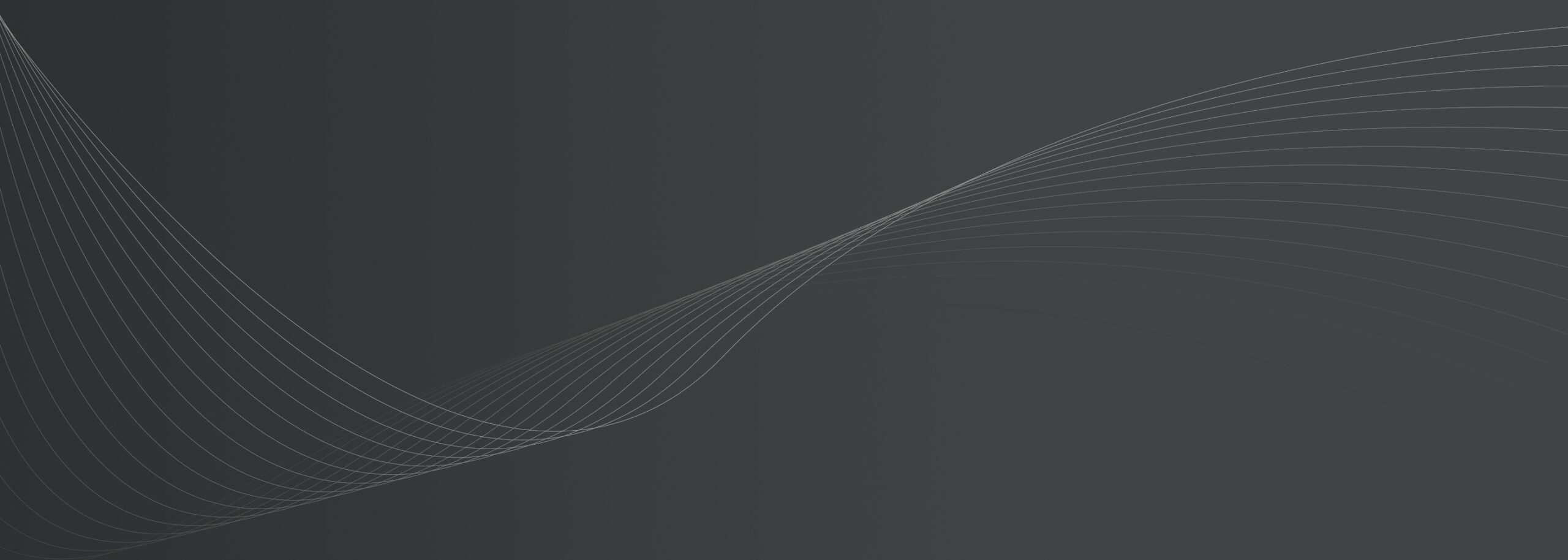Today, the average cost of a data breach is $4.45 million, with the healthcare industry facing the highest average cost at $10.93 million per incident. These numbers show just how serious cybersecurity breaches can be, and remind us why it’s so important to keep our physical security systems safe from potential threats.
As security and IT leaders, it’s crucial to recognize that protecting our physical security systems goes beyond simply locking doors and monitoring entrances. We must also secure the networks that control these systems and the devices themselves. In this blog post, we’ll explore best practices for integrating cybersecurity and physical security systems, for a comprehensive defense strategy that protects your organization’s assets online and offline.
Understanding the Risks
Advances in physical security technology—such as cloud-based systems, IoT devices, and analytics—mean that more equipment is connected to the internet, increasing the risk of cyber threats. If these devices aren’t secured or implemented properly, it opens the door for attackers to infiltrate and wreak havoc on your organization.
Let’s take a closer look at some common cybersecurity issues facing physical security systems:
- Weak Passwords: Many physical security devices, including surveillance cameras and access control systems, come with default passwords provided by manufacturers. These default passwords are often simple and well-documented in user manuals that are easily accessible online, making them low-hanging fruit for attackers. If these passwords are not changed during the initial setup and regularly updated, attackers can easily gain access to these systems.
- Unsecured Networks: Physical security systems connected to unsecured networks are vulnerable to remote attacks. Without proper network security measures like firewalls, encrypted communications, and secure Wi-Fi protocols, these systems can be accessed remotely by cybercriminals. This allows attackers to intercept data transmitted across the network, modify system configurations, or disable the entire security system.
- Outdated Firmware: Firmware in devices like cameras and access control equipment often requires updates to patch security vulnerabilities. Manufacturers regularly release firmware updates to fix bugs, improve functionality, and close security gaps. Systems running on outdated firmware are at risk of exploitation due to known vulnerabilities that have not been patched. These vulnerabilities can be used by cybercriminals to inject malicious code, disrupt services, or gain unauthorized access to networked resources.
Understanding the Impact
When these security weaknesses are exploited, the results can be serious. These vulnerabilities can lead to unauthorized control over critical systems, tampering with important security logs, and even disrupting the overall operation of physical security measures. Understanding these risks is key to protecting your business from potential threats.
- Control Over Cameras: By exploiting weak passwords or vulnerabilities in outdated firmware, attackers can gain control of video surveillance systems. This can lead to privacy violations, as attackers could watch, record, or publicly stream sensitive footage. Furthermore, they can manipulate camera feeds to cover up other criminal activities, such as physical break-ins or theft.
- Altering Access Logs: Access control systems, if compromised, can have their logs altered by unauthorized users. This manipulation can erase records of illicit entry, making it difficult for organizations to trace back security breaches or understand the scope of a security incident.
- System Disruption: Attacks on physical security systems can disrupt operations by disabling devices or altering their configurations. For instance, disabling security cameras or door access controls can create vulnerabilities in the physical security of a facility, potentially leading to theft, unauthorized access, or worse.
Understanding these risks is necessary for IT and security leaders to implement effective cybersecurity measures that protect both their digital and physical assets. Regularly addressing these weaknesses through proactive security practices can greatly reduce the risk of cyberattacks on physical security systems.
Best Practices for Cybersecurity and Physical Security Systems
1. Perform Regular Updates and Patch Management
As we previously mentioned, keeping system software and firmware updated is vital for closing security gaps that hackers could exploit. Establish a maintenance schedule that includes regular checks for software updates and patches. Subscribe to update notifications from your system manufacturers to stay informed about new security patches.
2. Implement Secure Configuration
Securing your physical security systems begins at installation, but extends far beyond it to include ongoing configuration management practices to enhance security:
- Change Default Passwords: Immediately replace factory-set passwords with strong, unique passwords upon system setup. These passwords should combine letters, numbers, and symbols to create complexity and reduce the risk of being guessed.
- Regular Password Updates: Establish a policy for changing passwords on a regular basis, such as every 3 to 6 months. This practice helps mitigate the risks associated with password theft or leakage over time.
- Use Multi-factor Authentication (MFA): Where possible, implement multi-factor authentication to add an additional layer of security. MFA requires users to provide two or more verification factors to gain access to a device, network, or database, significantly reducing the chance of unauthorized access.
- Disable Unnecessary Services: Turn off any non-essential features and services that could open security holes in your network. Many physical security systems come with optional settings that are not required for every organization but can create vulnerabilities if left enabled.
3. Segment Your Network
Segmenting your main business network allows you to enhance your security and prevent against cyberattacks. This strategy bolsters your defenses and optimizes network performance. Here’s how you can effectively segregate your networks:
- Creating Separate Networks: Isolate your critical security systems, such as surveillance cameras and alarm systems, on a dedicated network. This isolation helps to contain any potential breaches within a smaller, controlled environment, preventing them from spreading to your main business operations.
- Using Firewalls: Implement a robust firewall to scrutinize and manage both incoming and outgoing network traffic. Firewalls act as the first line of defense by blocking unauthorized access and allowing only legitimate traffic based on predefined security rules. Consider using both hardware and software firewalls for layered security.
- Implementing VPNs: Utilize Virtual Private Networks (VPNs) to create a secure and encrypted connection between devices and control stations across your network. This encryption ensures that any data transmitted over the network remains confidential and tamper-proof, even if intercepted by malicious actors. VPNs are particularly crucial for remote access scenarios, where employees access the network from outside the physical business premises.
4. Protect the Physical Security of Network Equipment
Securing the physical components of your network is crucial to prevent unauthorized access and potential sabotage. Here are strategies to enhance the protection of your network’s physical infrastructure:
- Control Access to Equipment: Store all critical servers and network devices in securely locked rooms. Employ access control systems that require authentication, such as key cards, biometric scans, or numeric codes, to ensure that only authorized personnel can enter these areas. This minimizes the risk of tampering or theft.
- Surveillance of Sensitive Areas: Implement a comprehensive surveillance strategy in areas where sensitive network equipment is housed. Install security cameras to monitor and record activity around the clock. Cameras should have motion detection capabilities to alert security personnel to unauthorized activity. Additionally, maintain entry logs that record the time and identity of individuals who access these areas, providing an audit trail for security reviews.
- Physical Intrusion Detection: Equip sensitive areas with intrusion detection systems that can detect and alert you to unauthorized access attempts. These systems can include door sensors, glass break detectors, and motion sensors.
5. Enforce User Access Control
Implementing strict controls over who can access your physical security systems not only helps protect sensitive data and critical infrastructure but aids in compliance with various regulatory requirements. Here are several tips to effectively manage user access control:
- Role-Based Access (RBA): Role-Based Access Control is a method of regulating access to system resources based on the roles of individual users within an organization. Start by defining specific user roles—such as administrators, managers, and regular users—each with its own set of permissions that reflect the responsibilities inherent to the role. This strategy ensures that individuals only have access to the information and functionality necessary for their job functions, minimizing the risk of accidental or malicious misuse of the system.
- Audit Access Logs: Regularly reviewing access logs is essential for detecting and responding to potential security breaches or policy violations. Access logs record every instance of system access, including the identity of the user, the time of access, and the specific actions taken during the session. By monitoring these logs, you can identify any unusual or unauthorized access patterns, such as access at unusual hours, multiple failed access attempts, and unusual user activity.
6. Utilize Encryption and Secure Transmission
Encryption is a fundamental security technique used to protect data by converting it into a coded format that can only be read by someone with the correct decryption key. This process ensures that even if data is intercepted during transmission, it remains unreadable and secure from unauthorized access.
How does encryption work?
- Encryption of Data at Rest: This refers to encrypting the data stored on devices like DVRs, NVRs, or servers used in your physical security system. Encrypting stored data ensures that even if someone gains unauthorized physical access to the storage, the data remains protected and unusable without the encryption key.
- Encryption of Data in Transit: When data is transmitted over a network, it must travel from one device to another (e.g., from a security camera to a storage server). To protect this data from being intercepted and read by unauthorized parties, it is encrypted before transmission. Only the receiving device, which has the appropriate decryption key, can convert the encrypted data back into a usable form.
- End-to-End Encryption: This is one of the most secure forms of encryption. It means that data is encrypted at its starting point and remains encrypted as it travels through any intermediate devices or networks, only being decrypted at its final destination. This method is highly effective for protecting data confidentiality and integrity throughout its entire transmission path.
- Use of HTTPS and Secure Protocols: For communication over the internet, using HTTPS (the secure version of HTTP) ensures that data sent between your web browser and other sites is encrypted.
7. Conduct Employee Training and Awareness
Researchers from Stanford University and a leading cybersecurity organization discovered that nearly 88% of data breaches result from employee mistakes. That is why educated employees are one of the strongest defenses against cyber threats. Ensuring that all employees understand the cybersecurity threats specific to physical security systems and the best practices to mitigate these threats is crucial. Here’s how to implement effective training and awareness programs for people in your organization:
- Regular Training Programs: Develop and conduct targeted training sessions that address the unique aspects of securing physical security systems, such as access controls and surveillance cameras. These sessions should cover topics like password management, recognizing phishing attempts, and the importance of software updates. Training should be tailored to different roles within the organization. For example, training for IT staff might include technical details of network security, while training for end-users might focus on operational security practices and incident reporting.
- Scheduled Training Intervals: Conduct these training sessions at regular intervals—annually, at minimum, or more frequently if possible. Ensure that new employees receive this training as part of their onboarding process, and provide refresher courses to existing employees to reinforce knowledge and introduce new security practices and technologies.
- Security Updates: Create a regular communication channel, such as a monthly newsletter or email bulletins, to keep staff updated on the latest cybersecurity threats and defensive techniques. This communication should highlight recent security incidents within the industry, updates to security protocols, and any changes in compliance regulations that affect physical security systems.
Integrating cybersecurity with physical security practices is essential for protecting your organization’s critical assets. By implementing these best practices, you can enhance the security of your organization and your data.